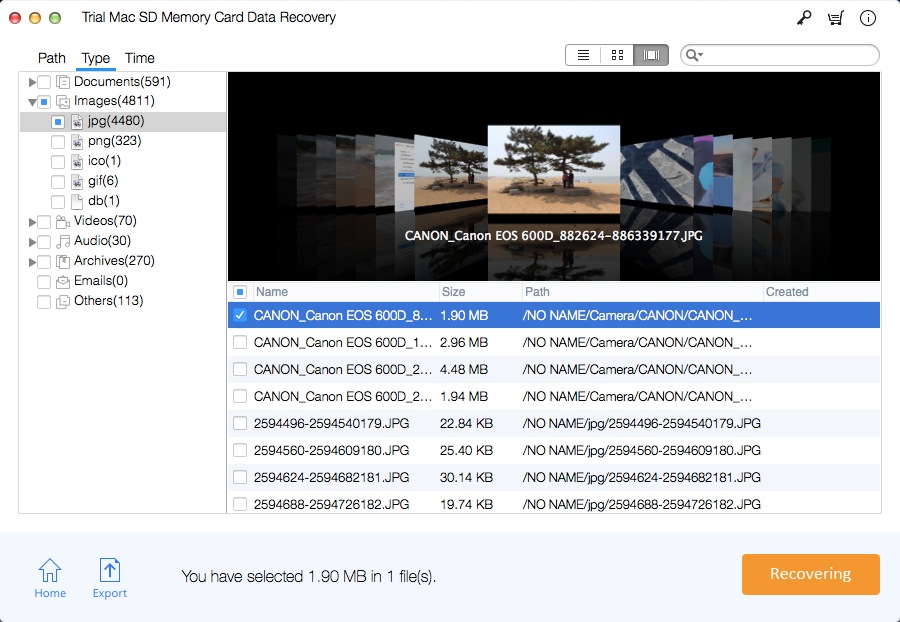How to Recover Data from Micro SD Card on Mac Computer

How can I restore data from a corrupted Micro SD Card? What's the best way to fix and repair my damaged Micro SD Card? How to recover deleted data from Micro SD Card? I accidently formatted some files from my SanDisk Extreme V30, is it possible to recover them for free?
The Micro SD card is the smallest of the SD memory cards including microSDXC and microSDHC cards. It is commonly used in smartphones and digital cameras. Their file writing and transfer speeds are getting faster and faster, and storage capacity is getting bigger and bigger, even up to 1TB. And they are fast enough to keep up with the high bit rate recording of 4K motion cameras. Even though, you may loss data from MicroSD card for many reasons.
Reasons for losing your data on Micro SD Card:
You may delete your photos and videos from Micro SD Card by mistake.
You mistakenly formatted your Micro SD Card.
Micro SD Card can't be read or card error and you had to format it.
The Micro SD Card has been corrupted by itself.
The files have been corrupted and you cannot view them on Micro SD Card.
How to Recover Data from Micro SD Card which is corrupted?
Please connect your Micro SD Card to computer with a card reader, click Start option in the computer and type CMD and press Enter button. In the pop-up window, type chkdsk DriveName: / f / r / x (please replace DriveName with the drive letter of the CF card displayed on your computer) and press Enter. And then the Micro SD Card files would be restored. If you cannot find lost data, please try the second method.
How to Recover Data from Micro SD Card on Mac with Micro SD Card Recovery Tool
Mac SD Memory Card Data Recovery Pro can recover deleted, formatted, damaged or lost pictures, images, photos, videos from Micro SD Card. It supports data recovery from all popular Micro SD Card brands including Samsung, SanDisk, Lexar, Integral, Kingston, PNY, Transcend and more.
Download and install this best Micro SD Card Data Recovery for Mac software on your computer and connect your Micro SD Card to Mac computer with a card reader.
Steps to Perform Micro SD Card Recovery on Mac
Step 1: Run the Micro SD Card Recovery Tool.
Select your Micro SD Card under the External Devices column and start the scan.

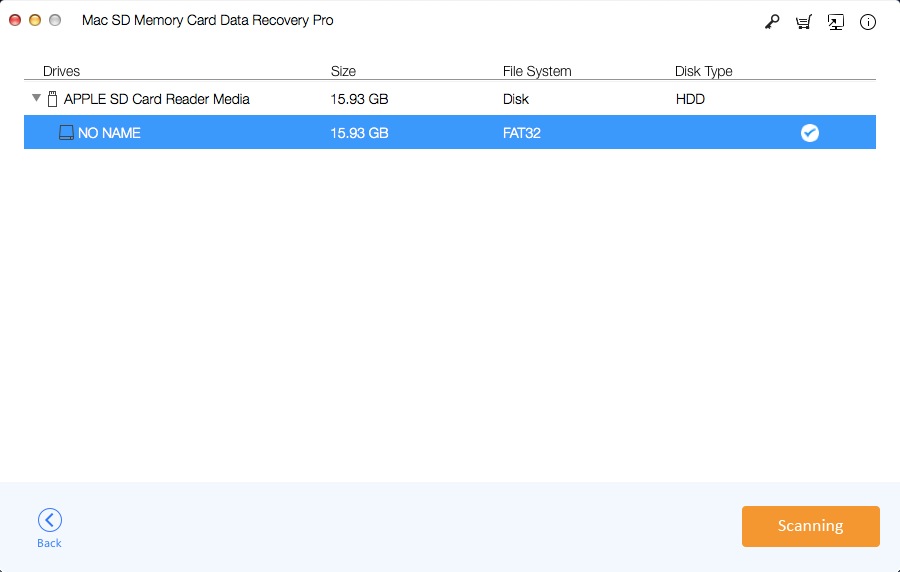
Step 2: Recover Data
After the scanning is over, you can preview and find your lost SD card files. Click Recover to save found Micro SD Card files to a secure location on your Mac computer or an external storage.