Canon Camera Memory Card Recovery for Mac: Recover Videos/Photos

Canon is best known for its digital SLR cameras, which range from entry-level models for beginners to full-featured cameras for sports, fashion and news photographers, including Canon EOS R Full Frame Mirrorless Cameras, Canon EOS. DSLR Cameras, Canon EOS M Mirrorless Cameras, Canon Fixed Lens Cameras, Canon Fixed Lens Cameras and Canon PowerShot Cameras.
How Can I Recover Deleted Photos/Videos from My Canon Camera for free on Mac
When using a Canon digital camera or camcorder, you may accidentally click the Delete button or format the memory card on your Canon camera, and these precious photos or videos have not been backed up to your computer or other storage device. Damage to the Canon camera SD memory card, failure to read SD card data, etc. can also result in the loss of important photo and video files. Therefore, for Mac users who use Canon cameras, it is important to know how to recover deleted photos or videos from a Canon camera on a Mac.
Canon Digital Camera Commonly Used SD Memory Card types
There are many options for choosing the best memory card for a Canon camera, not only in speed and capacity, but also in brand and budget, such as Compact Flash, microSD, XQD, and CFast. Many Canon digital camera users will choose the following memory cards, such as SanDisk Extreme PRO SDXC UHS-I, Lexar Professional Class 10 UHS-II 2000X, SanDisk Extreme PRO SD UHS-II, Transcend SDXC UHS-II U3, Lexar Professional 633x SDHC / SDXC UHS-I, SanDisk Extreme, SanDisk Extreme PRO CompactFlash, Transcend CompactFlash 800, Samsung PRO Endurance, Samsung EVO Plus, Sony Professional XQD G Series and SanDisk Extreme PRO CFast 2.0.
Delete Pictures and Videos Can be Recovered Using Canon Camera Memory Card Recovery Software for Mac
Whether you delete photos and videos from Canon or format a memory card, the delete or format feature does not delete the data immediately. This means that the lost picture/video, while not visible but remains intact unless you add new data to the Canon memory card. Therefore, it's best to stop taking photos and videos.
Canon Camera Memory Card Recovery for Mac Software
If the deleted picture/video is not overwritten, it's possible to recover photos and videos from Canon cameras on Mac including Canon FL / EE / FD -mount SLR, EOS, PowerShot A / D / E / G / N / Pro / S / T series. Canon Camera Memory Card Recovery for Mac supports data recovery due to different data loss situations, including formatting Canon memory cards and losing photos and videos; accidental deletion of Canon camera data; memory errors can cause all photos and videos to be lost; setting the camera to factory settings will result in the loss of all data.
How to Recover Deleted or Lost Photos/Videos from Canon Camera on Mac
Download and install Canon Camera Memory Card Recovery for Mac. Remove the memory card from the camera and connect it to your Mac via a USB cable or card reader, then follow below steps to recover deleted photos and videos from your Canon camera.
Step 1 Start Canon Camera Memory Card Recovery software for Mac
Select Canon camera data recovery mode and click Starting button.

Step 2 Select the Canon Memory Card
Select the Canon memory card. Next, click "Scanning" to recover files from Canon camera memory card on Mac.
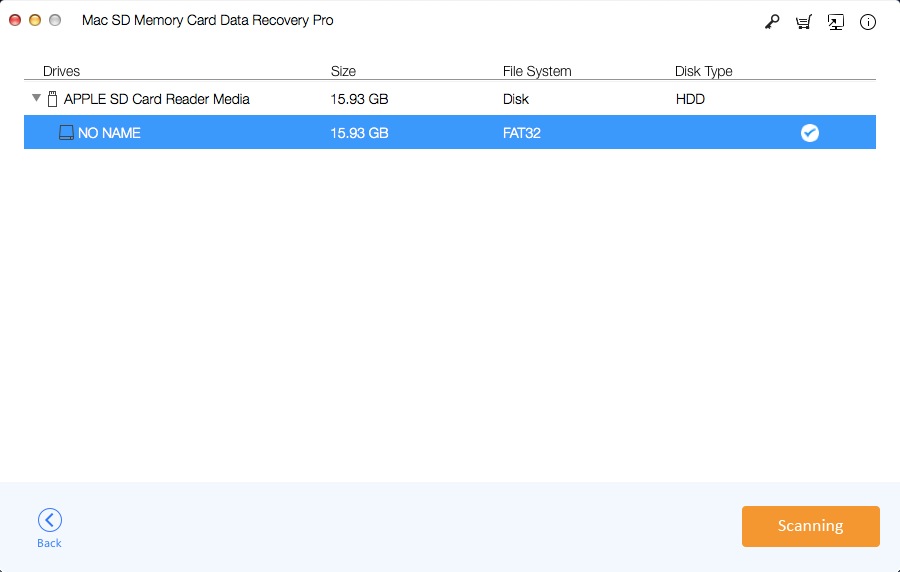
Step 3 Recover Deleted Photos/Videos from Canon Camera on Mac
Click "Recovering" to recover deleted photos and videos from your Canon camera on Mac.
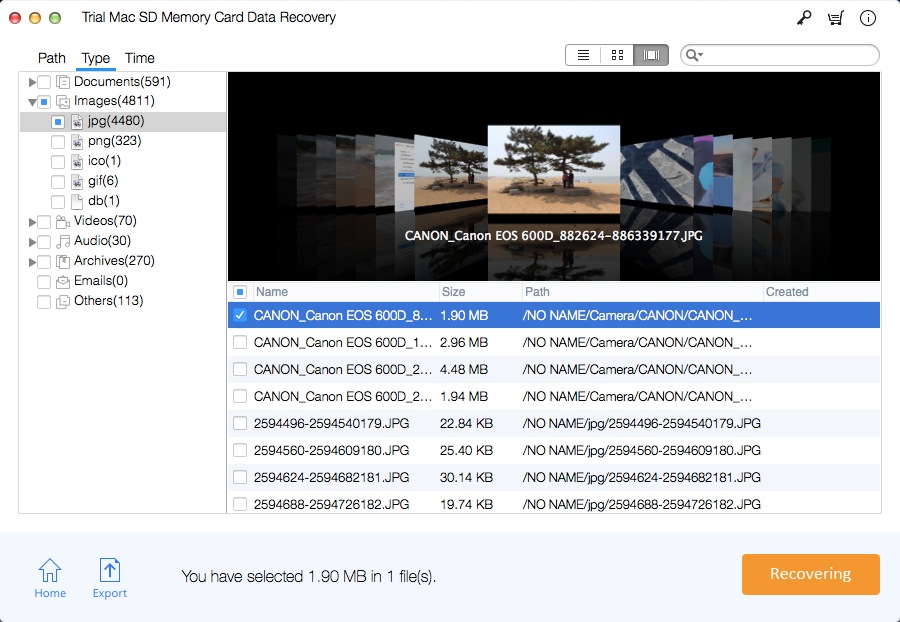
Tip: Do not save the restored photos to the Canon camera's memory card again.

