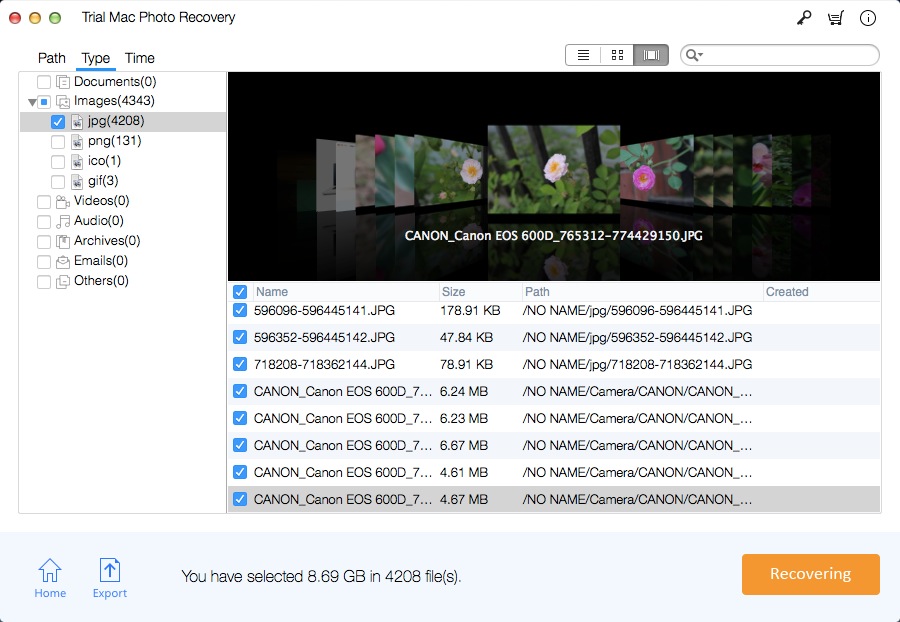How to Recover Deleted Photos from Samsung Digital Camera on Mac

Samsung Digital Camera Brief Review
Samsung is one of the major players in the digital camera market and has many users around the world. Samsung Digital Camera series include Point and Shoot Cameras, Interchangeable Lens Cameras, Galaxy Camera, Dual View Dual LCD Cameras and Digital SLR Cameras.
Common Reasons You may Loss Photo from Samsung Digital Cameras
Formatting will result in the deletion of all files in the Samsung camera's memory card, including photos;
Samsung Digital Camera memory card is damaged;
Unintentional deletion of the Samsung Camera photos;
The photo is interrupted when it is transferred between the Samsung Camera and the system;
Connecting the Samsung Camera to a virus-infected system may damage its file system, rendering the photo inaccessible or the SD card unreadable;
Continue taking pictures when the battery is low, you may lose photos stored in the Samsung Digital Camera;
When the camera is still saving images or transferring files, suddenly ejecting a Samsung camera memory card from the card reader/system can result in loss or damage to the picture.
Samsung Digital Camera Photo Recovery for Mac Solution
How can I retrieve deleted photos from my Samsung camera on a Mac computer? Is there any way to restore lost pictures from Samsung digital camera? Mac Photo Recovery Pro is the best Mac Samsung Digital Camera Photo Recovery software which can recover BMP, RAW, CRW, NEF, ARW, JPEG, TIFF, GIF, PNG, DNG, PSD, etc. photo types from Samsung digital cameras, such as Samsung DV150F Dual-View Smart Camera, EX2F Smart Camera, NX1000 Smart Camera, NX1100 Smart Camera, NX20, NX2000 Smart Camera, NX210, NX300 Smart Camera, Samsung Galaxy Camera, ST150F, ST72, WB2100 Smart Camera, WB250 Smart Camera, WB30F Smart Camera, and WB800F Smart Camera.
How to Recover Deleted Photos from Samsung Digital Camera on Mac
Firstly, please stop using the memory card of your Samsung Digital Camera and don't add new files the SD card to avoid overwriting of deleted or lost photos. And then download and install the Mac Samsung Digital Camera Photo Recovery software on Mac. Connect the Samsung Digital Camera memory card to Mac computer via a card reader or a SD card slot.
3 Steps to Perform Samsung Digital Camera Photo Recovery on Mac
Step 1 Select Samsung Camera Photo Recovery Mode
Select a photo recovery mode and click "Start" button.
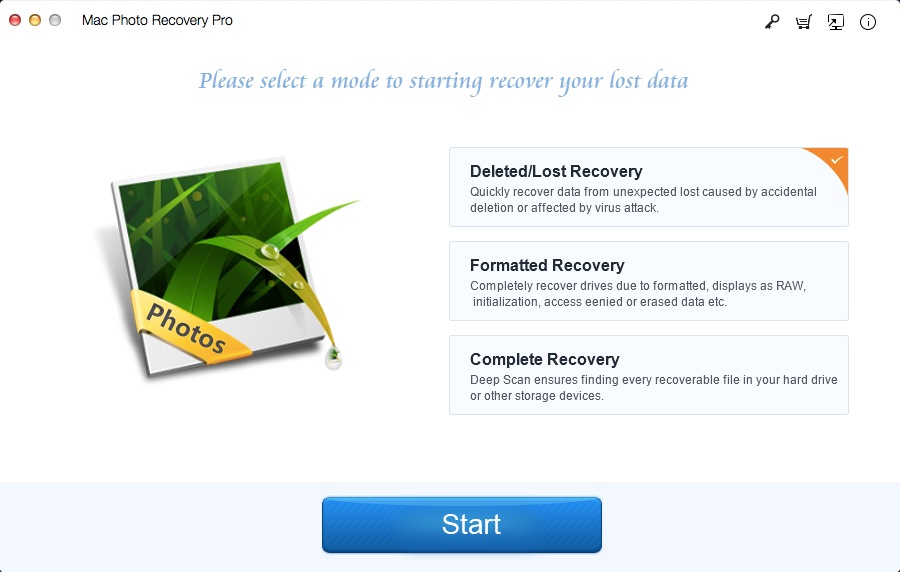
Step 2 Select Samsung Camera SD Card
Select the Samsung camera drive and click "Scanning" button.
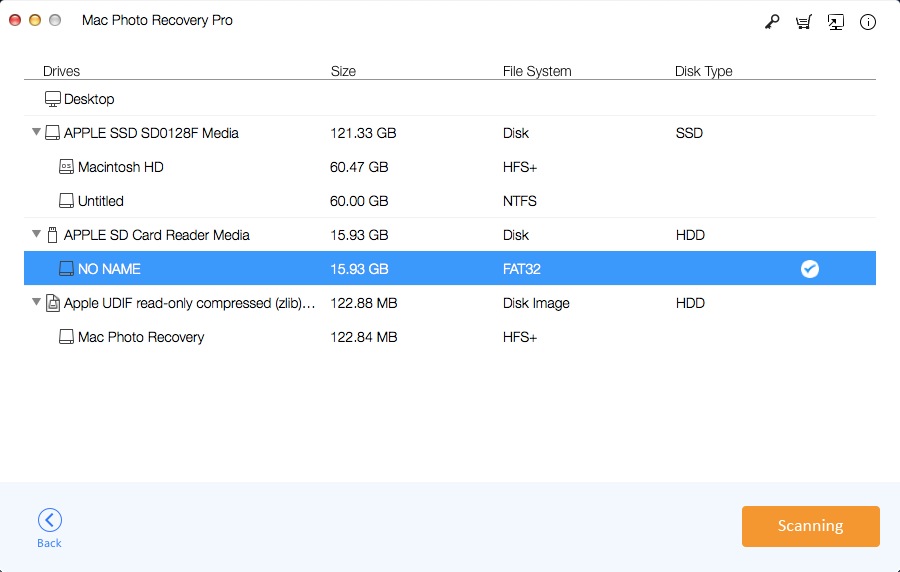
Step 3 Recover Deleted/Lost Photos from Samsung Digital Camera
When the scan is finished, all the recoverable photo files will be listed. Select photos and click "Recovering" button to save lost pictures on your Mac computer.