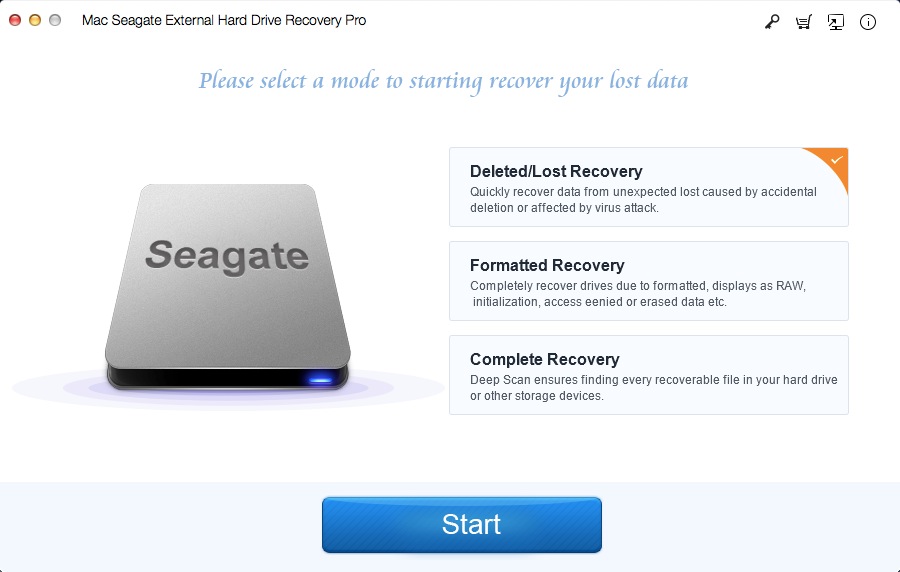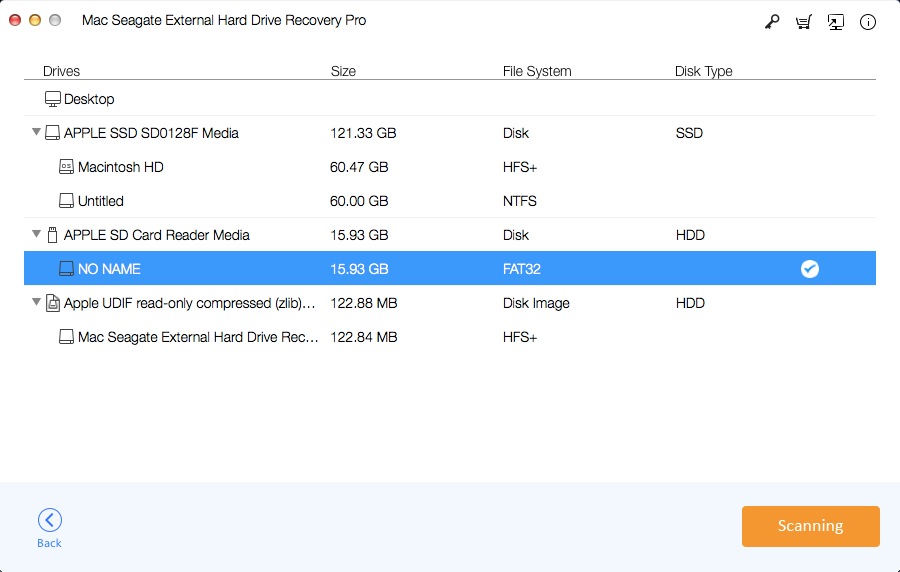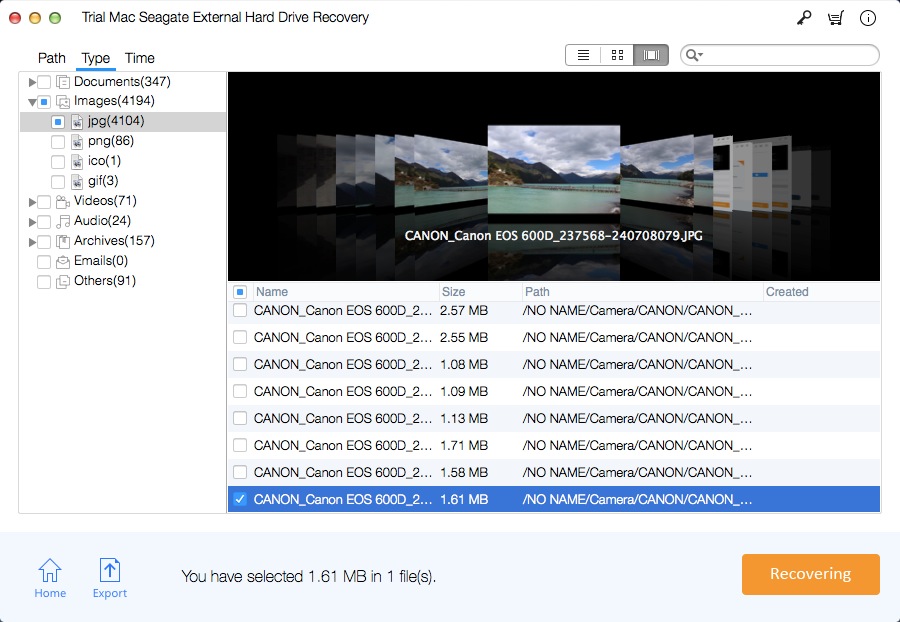Tech Specification
Supported storage devices
Hard drive, external hard drive,
USB drive, USB stick, flash drive, SD card, CF card, memory card, memory
stick, micro card, digital camera & other storage device
System Requirements
Supported OS: macOS 12 (Monterey), macOS 11.0(Big Sur), macOS 10.15 Catalina, macOS 10.14 (Mojave), macOS 10.13 (High Sierra), macOS 10.12 (Sierra) and Mac OS X 10.11 (El Capitan), 10.10 (Yosemite), 10.9 (Mavericks), 10.8 (Mountain Lion), 10.7
(Lion), Mac OS X 10.6 (Snow Leopard)
Supported file systems: APFS, encrypted APFS, HFS, HFS+, exfat and FAT32.