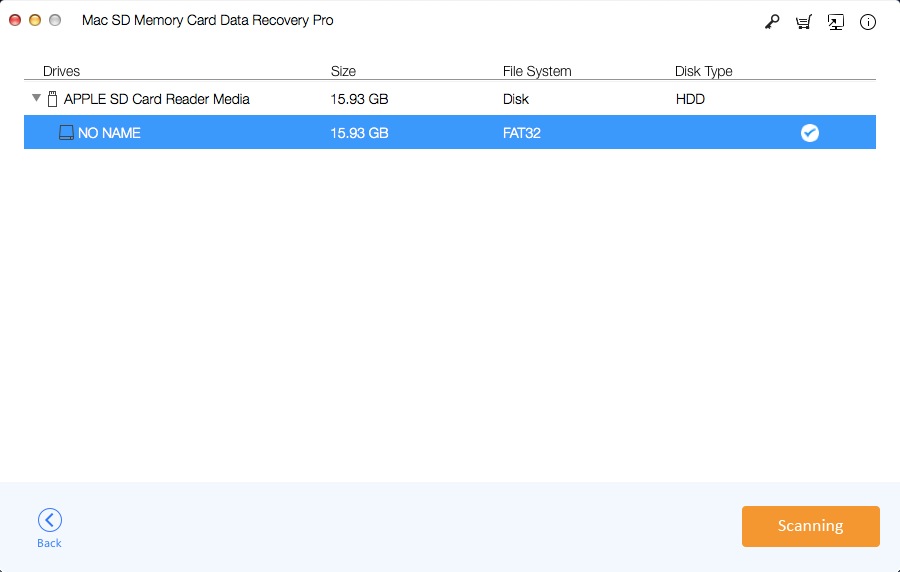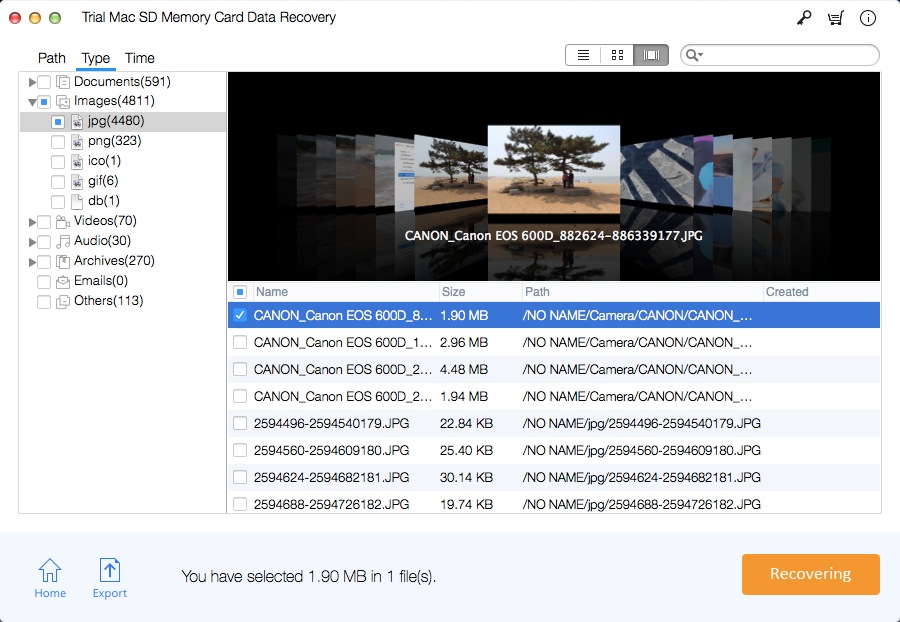Mac SD Memory Card Data Recovery Pro Overview
Memory cards, flash cards or memory cartridges are commonly used in portable electronic devices, such as digital cameras, mobile phones, laptop computers, tablets, PDAs, portable media players, video game consoles, synthesizers, electronic keyboards, and digital pianos. We use SD cards to store pictures, documents, messages, etc. It can be heartbreaking when data gets lost from an SD card due to many reasons. Mac SD Memory Card Data Recovery Pro is a reliable SD Card Recovery for Mac tool that gives you a chance to get your deleted/lost videos, photos, music, documents, application, audio, etc. back from SD card on Mac.
Mac SD Memory Card Data Recovery Pro Features
Apply to Different Data Loss Situations
Restore files from SD card under many data loss scenarios including power failure, accidentally deleted files from SD card, formatted SD card, SD card got corrupted or inaccessible, Malware or virus attack, improper handling, bad sectors in the card, error while formatting, file system damage, improper insertion or removal from the camera, card reader, computer or other devices, removing the memory card from computer while its contents are open or being transferred, clicking photos when the camera is low on battery, which interrupts the ongoing photo writing process, pulling out the memory card without switching off the camera and other unknown reasons.
Supports All Memory Card Brands
Mac SD Memory Card Data Recovery Pro fully compatibles with many brands of memory cards, such as SanDisk, Kingston, KingMax, Sony, Lexar, PNY, PQI, Toshiba, Panasonic, FujiFilm, Samsung, Canon, Qmemory, Transcend, Apacer, PRETEC, HITACHI, Olympus, SimpleTech, Viking, ATP, A-Data, OCZ Flash Media, Delkin Devices and others.