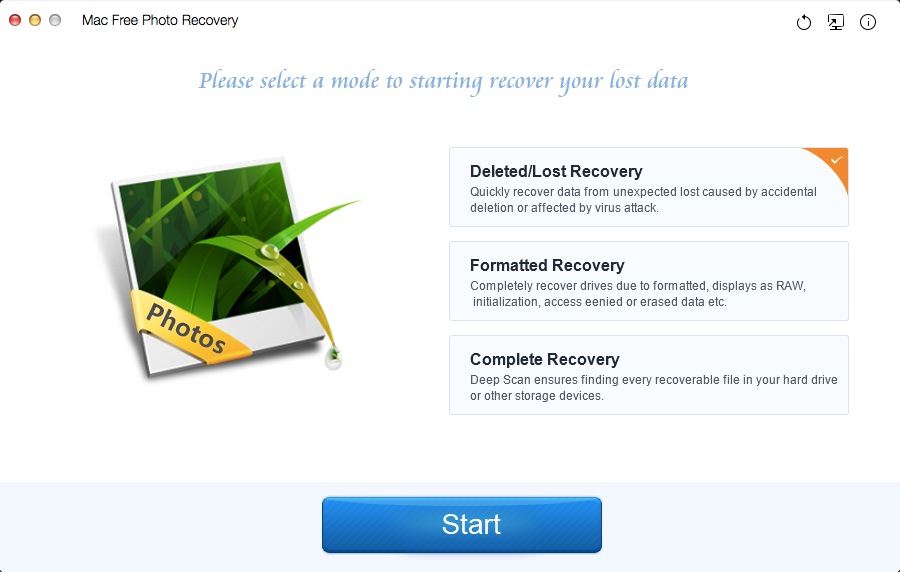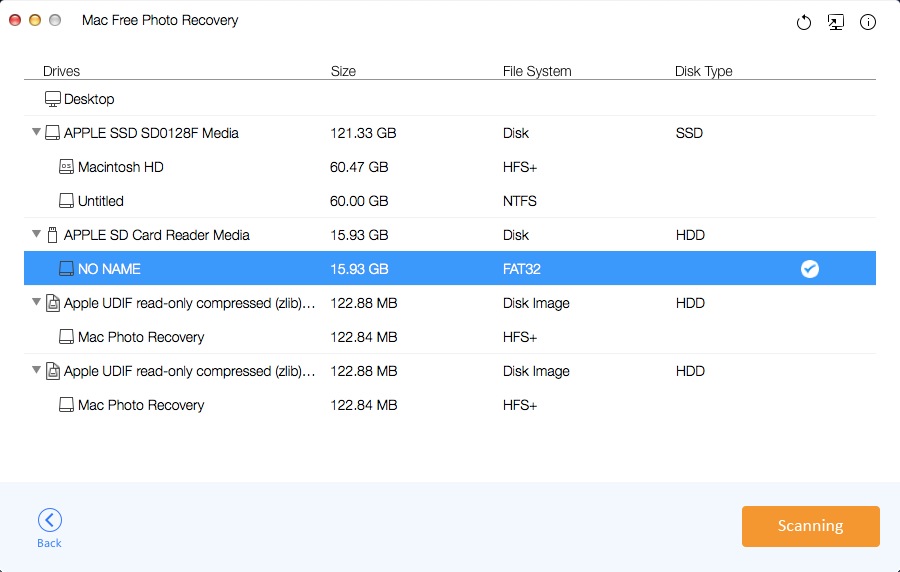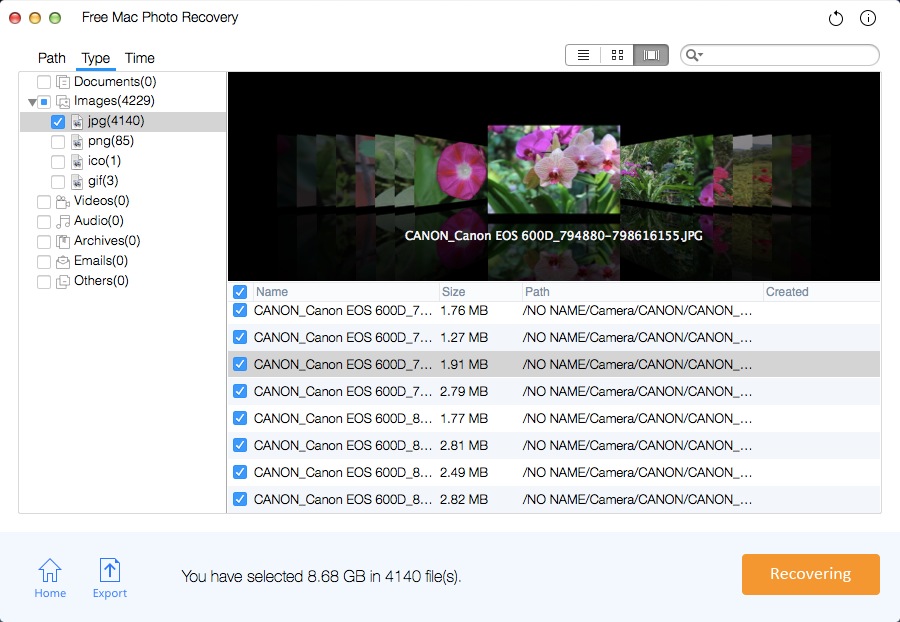Mac Free Photo Recovery
Safe & Effective Free Mac Photo Recovery Software
Various scenarios you may loss photos, pictures and image files from your Mac hard disk, SD card, memory card, external hard drive, USB flash stick, memory card, memory sticks, USB drives, digital cameras, camcorders, VCD/DVD, mobile devices and other media drives. Mac Free Photo Recovery provides you the simple, fast and effective solution to recover deleted photos from many storage devices. All image file formats supported, such as JPG/JPEG, TIFF/TIF, PNG, ICO, BMP, GIF, PSD, CRW, CR2, CDR, NEF, ORF, RAF, SR2, MRW, DCR, WMF, NEF, EXIF, RAW, SVG, HDRI, TGA, EXIF, FPX, CAM, etc. Mac Free Photo Recovery allows users recover 2GB files for free. Download this read-only and risk-Free Photo Recovery for Mac software now.