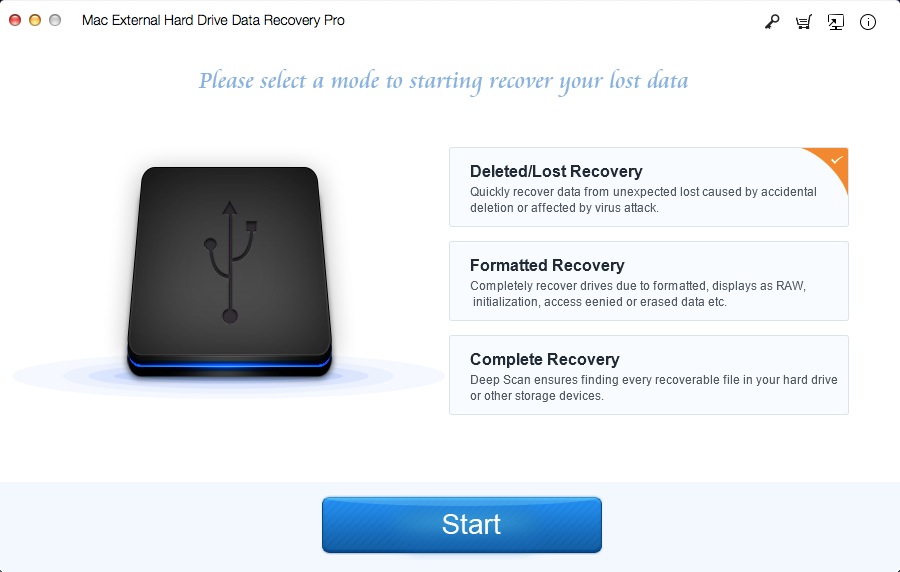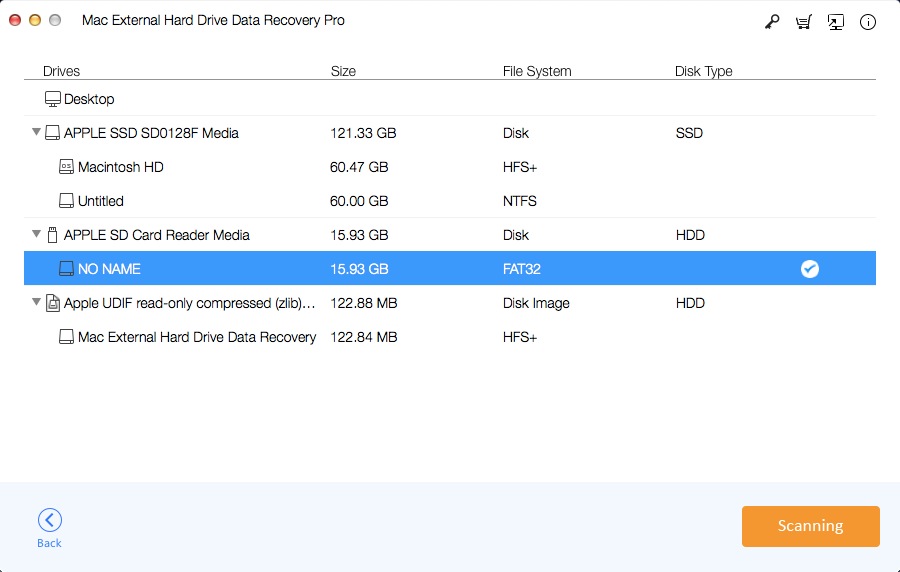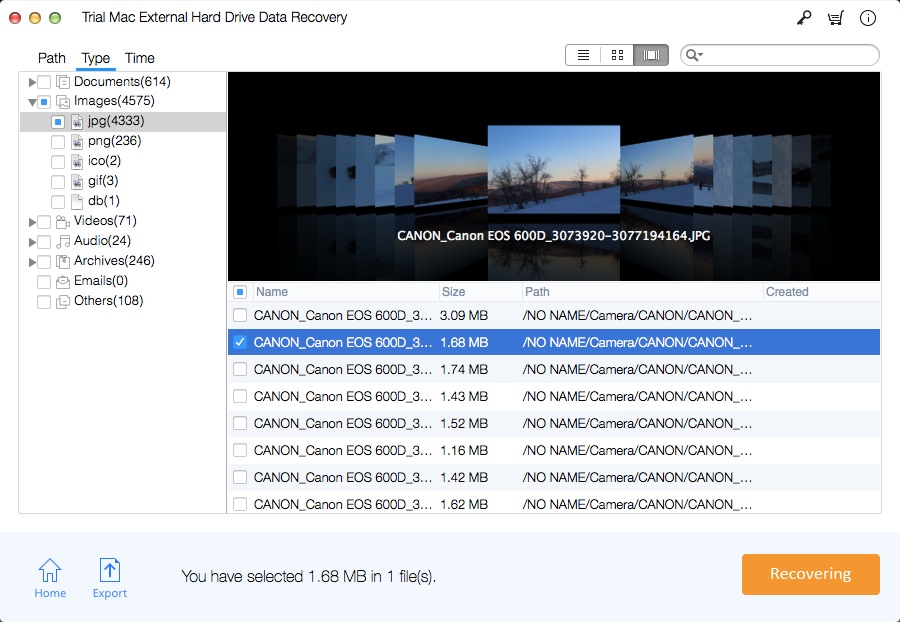Supports All External Hard Drive Brands
It is compatible of data recovery from almost all external hard drive manufacturers including WD (WESTERN DIGITAL), Seagate, Toshiba, Hitachi, SanDisk, Kingston Technology, Sony Computer Entertainment, Transcend, Samsung, ADATA, HP, HGST, Apple, Mushkin, Quantum Corporation, Buffalo Technology, Strontium Technology, Maxtor, Iomega International SA, LaCie, MC Corporation, G-Technology, Vijaythakur, Silicon and more others.
Supports Different Data Loss Situations
Many data loss scenarios may happened on your external hard drive, such as virus attack, accidental file deletion or format, critical file system structures loss or corruption, unexpected system shutdown or application failure, hard drive partition structures are damaged or lost, power failure or surge and other unknown reasons. Mac External Hard Drive Data Recovery Pro is the most reliable external hard drive recovery software that recovers your lost data from external hard drive on Mac.