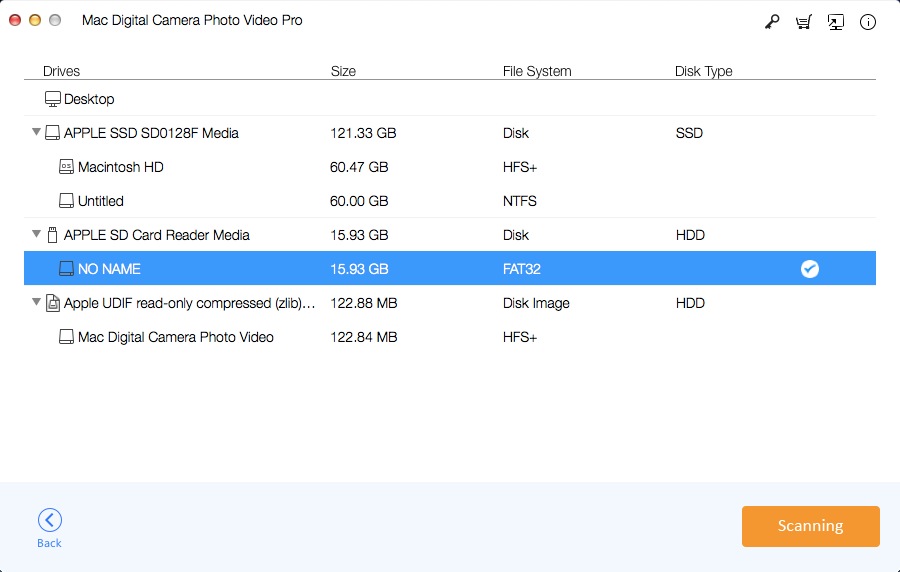Recover Camera Photo/Video under All Data Loss Situations
Mac Digital Camera Photo Video Recovery can help you solve digital camera data loss issues and quickly restore your lost photos and videos under most data loss situations, such as digital Camera corrupted, digital Camera shows "drive not formatted, do you want to format now?", mistakenly deleted photos and videos from Digital Camera, accidently formatted the digital Camera, virus infection, system failure and other unknown scenarios.
Supports All Popular Digital Camera Brands
You can recover lost files from Canon (CR2 /CRW), EPSON (ERF), Fujifilm (RAF), Kodak (K25 /KDC /DCR), Konica Minolta (MRW), Mamiya (MOS), Mamiya (MEF), Nikon (NEF, NRW), Olympus (ORF), Panasonic (Raw), Pentax (PEF), Sony (SR2, ARW, and SRF) and more brands. Also, Mac Digital Camera Photo Video Recovery allows you to recover lost photos and videos from digital camera memory cards like SD card, Micro SD card, SDHC card, CF Card, MMC card, etc.