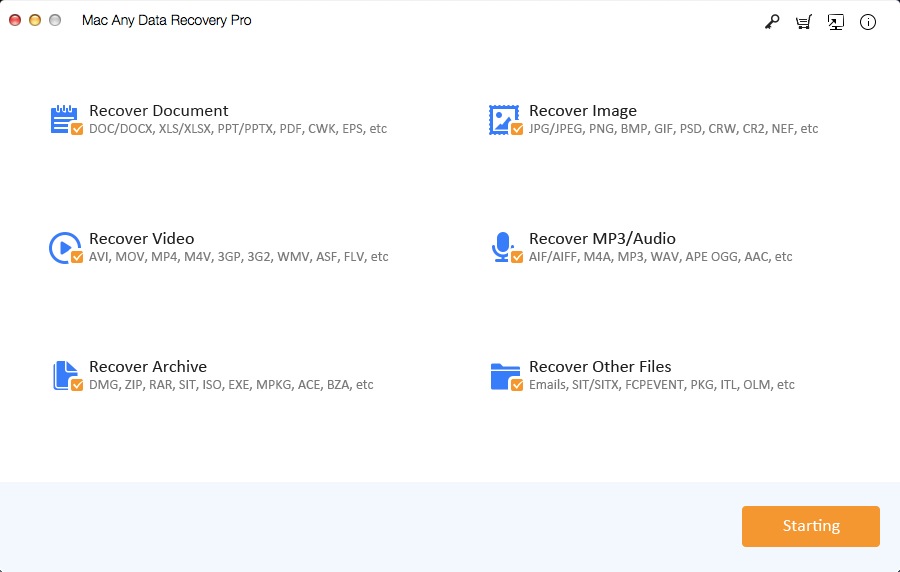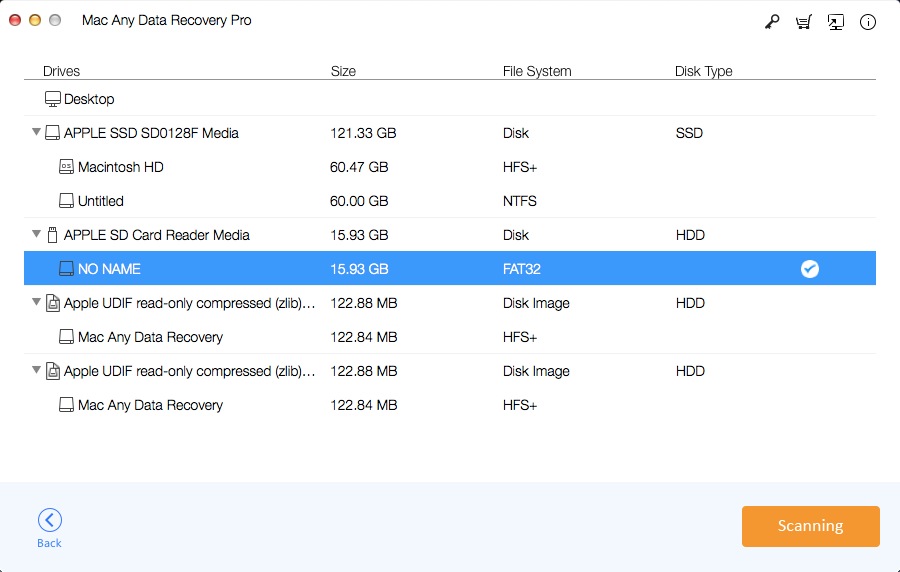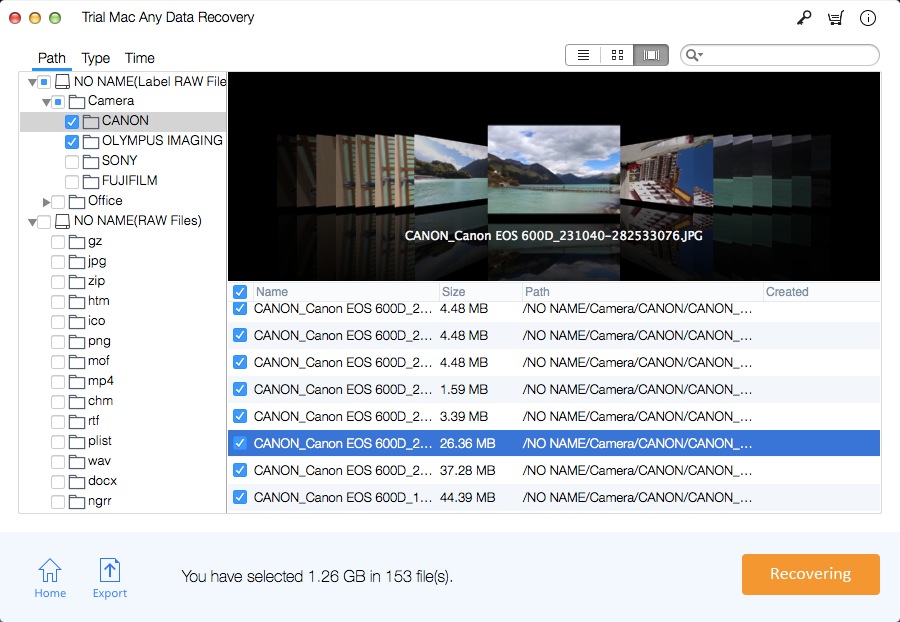Deleted files in Mac OS X? Have files or whole partitions gone missing from your Mac? Having trouble accessing an external USB drive or SD card? Formatted partitions or portable storage devices? Need to recover lost data from FAT/NTFS/HFS+? Here we can solve all your Mac data recovery problems. We can make data recovery on your Mac OS X easy, fast and reliable.
Mac Any Data Recovery Pro can help you recover lost, missing or deleted files on your Mac(iMac, MacBook Air, Macmini, Mac Book Pro, Mac pro, Mac Server). It features SD Memory Card Data Recovery, USB Flash Drive or Pen Drive Data Recovery, External Hard Drive Data Recovery, Hard Drive Data Recovery, Partition Recovery, Raw Drive Recovery, Camera Photo Recovery. Many types of file can be recovered by this Mac Data Recovery software, such as photos, images, pictures, music files, songs, videos, documents, PDF files, Emails, archives, exe, dmg files and so on.
Recovery Data from Memory Card on Mac
It can recover data from memory cards on Mac, such as SD Card, Camera Memory Card, Delkin Device Memory Card, PS2 Memory Card, Flash Card, Eye-Fi SD Card, Patriot Memory Card, Kingston Memory Card, Kingmax Memory Card, Transcend Memory Card, AmazonBasics, ACP-EP Memory, Transcend SD Card, Compact Flash card, XD Card, SmartMedia Card, Micro SD Card, SDHC Card, MMC Data, DDR Memory Card, Sandisk Memory Card, Sandisk CF Card, Sandisk SD Card, Sandisk SDXC Card, SanDisk, HTC Amaze Phone Memory Card, HTC One X/S/V Card, Samsung SD Card, Sony Memory Card and Mobile Memory Card.
Recovery Data from External Hard Drive on Mac
External hard drive is an good storage device for photos, videos, documents, and important business information. There are many popular external hard drive brands, such as Apricorn, Lacie, Seagate, Sandisk, Western Digital, Toshiba, Buffalo, CalDigit, Promise Technology, iStorage, Transcend and others. Most people choose it as their first choice to store personal or business files owing its high storage capacity and are extremely portable. But External hard drive is also the leading portable storage device from which folks lost their important files. Various reasons that data may lost from external hard drive like accidental deletion, format, raw, virus attack, system crash.
Recovery Data from Your Flash Drive on Mac
USB flash drive is one of the most common types of the external storage devices and the top devices have been provided to the user in this part. There are many flash drives like USB Flash Drive, USB Memory, JumpDrive, Pen Drive, Pocket Drive, Thumb Drive. Mac Any Data Recovery Pro can recover data from Flash drives due to many data loss situations, such as Mistakenly or carelessly delete files from USB flash drive and cannot find them in the recycle bin or trash bin, Lose files when transferring them from USB flash drive to other devices for unknown reason, Forget to unplug USB flash drive after Mac computer shutting down and some files are deleted, USB flash drive suffers virus or malware attack and files get hidden or deleted, USB flash drive files become inaccessible due to unknown reasons, etc.
Recovery Data from Digital Camera/Camcorder on Mac
Mac Any Data Recovery Pro can help you recover lost deleted formatted corrupted pictures including jpg, PNG, jpeg, bmp, tiff, RAW Image formats Nikon NEF, Canon CRW and CR2, Kodak DCR, Konica Minolta MRW, Fuji RAF, Sigma X3F, Sony SRF, Samsung DNG, Pentax PEF, Olympus ORF, Leica DNG, Panasonic RAW or videos from almost all digital camera DSC and DSLR cameras and HD video camcorders including Nikon Coolpix, Canon Powershot, EOS, IXUS, Rebel cameras, Sony Cybershot, Fujifilm Finepix, Olympus, Kodak, Casio, Panasonic, Samsung, Pentax, Fuji, Konica-Minolta, HP, Agfa, NEC, Imation, Sanyo, Epson, IBM, Goldstar, LG, SHARP, Lexar, Mitsubishi, Kyocera, JVC, Leica, Phillips, Toshiba, SanDisk, Chinon, Ricoh, Hitachi, Kinon, Verbatim, Vivitar, Yashica, Argus, Lumix, Polaroid, Sigma digital cameras.