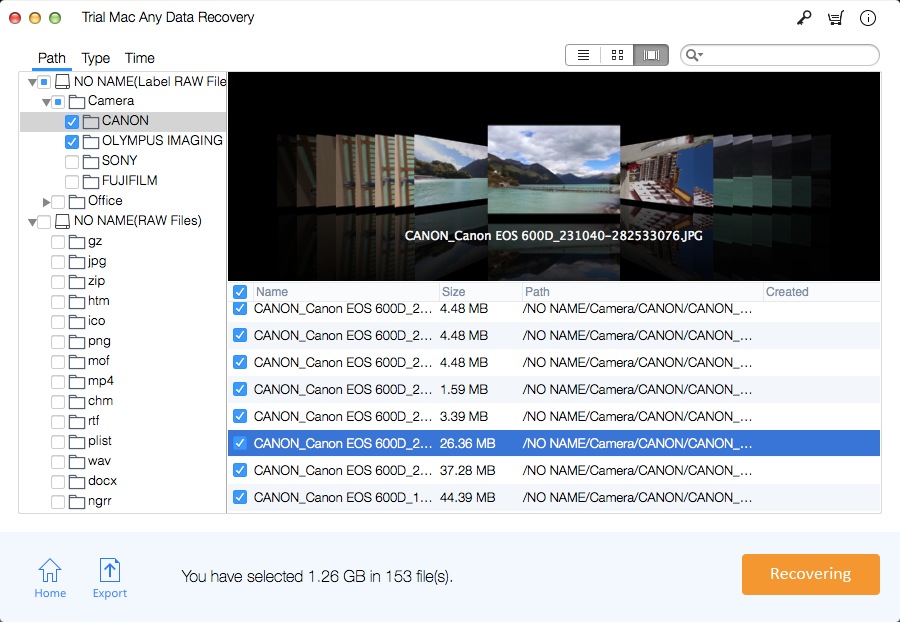Best Alternative to SanDisk RescuePRO Software for Mac
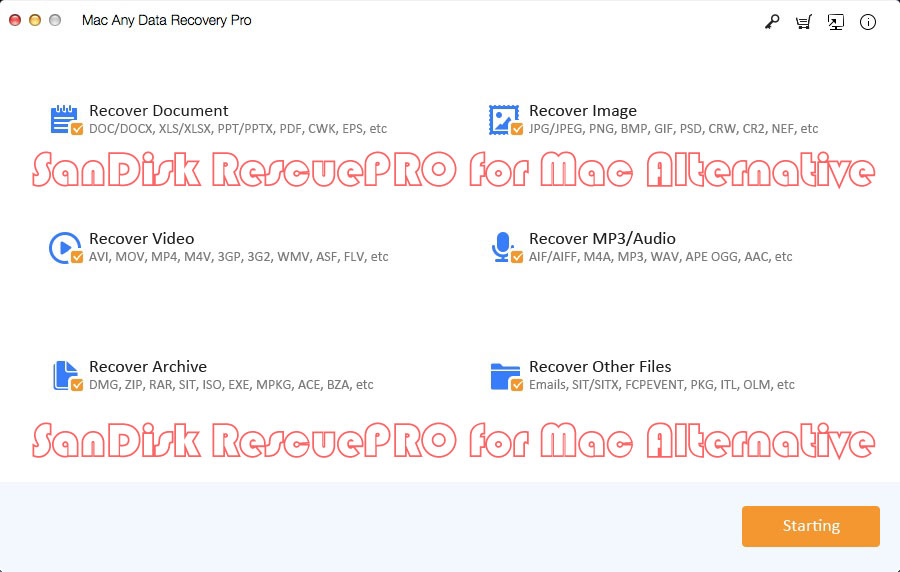
Summary
SanDisk RescuePRO and RescuePRO Deluxe software for Mac are Mac data recovery programs that can recover all kinds of files from digital media. If you are still looking for the best alternative to SanDisk RescuePRO for Mac to restore more important data, this article recommends Mac Any Data Recovery Pro for you.
Overview of SanDisk RescuePRO for Mac and SanDisk RescuePRO Deluxe for Mac
Both Mac SanDisk RescuePRO and Mac SanDisk RescuePRO Deluxe support flash memory cards. However, if you want to perform hard disk recovery on Mac, you have to choose another application - FILERECOVERY for Mac. Compared with SanDisk RescuePRO, SanDisk RescuePRO Deluxe can recover more Video/Multimedia formats and RAW image formats.
The Best Alternative Tool to SanDisk RescuePRO for Mac and SanDisk RescuePRO Deluxe for Mac
If you use SanDisk RescuePRO for Mac or SanDisk RescuePRO Deluxe for Mac and still fail to restore important data from multimedia devices, please try other alternative software. We strongly recommend you to use Mac Any Data Recovery Pro. It can recover all deleted, formatted or lost data including RAW images, videos, pictures, music, documents, archives, Emails and more files from SanDisk memory cards, SD cards, TF cards, memory stick, hard drives, USB flash drives, and more on your Mac computer.
3 Steps: How to Recover Lost Data on Mac by Using RescuePRO for Mac Alternative
Step 1: Download, install and launch the RescuePRO for Mac Alternative program and connect your storage device to Mac. Select file types and then click Starting button to begin.
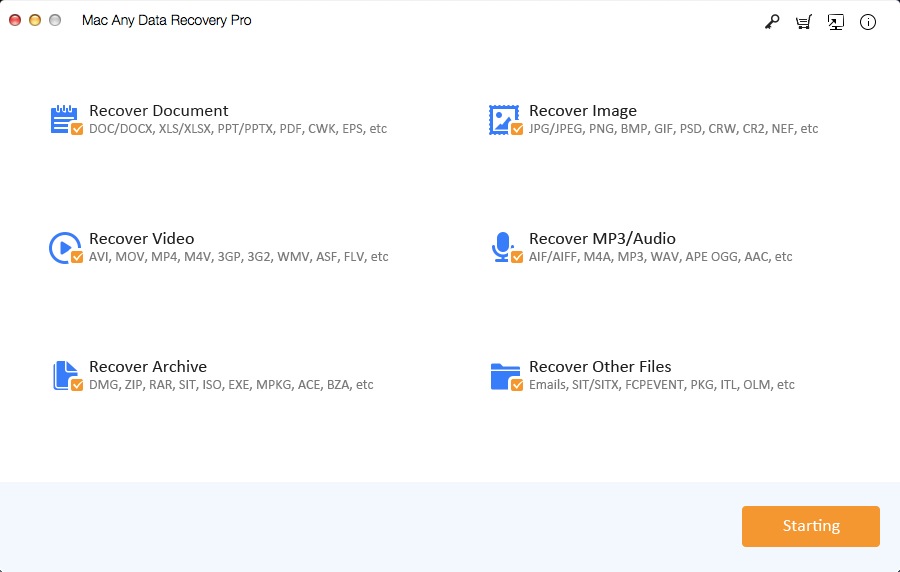
Step 2: Select a drive where your lost files, click Scanning button to perform Mac data recovery.
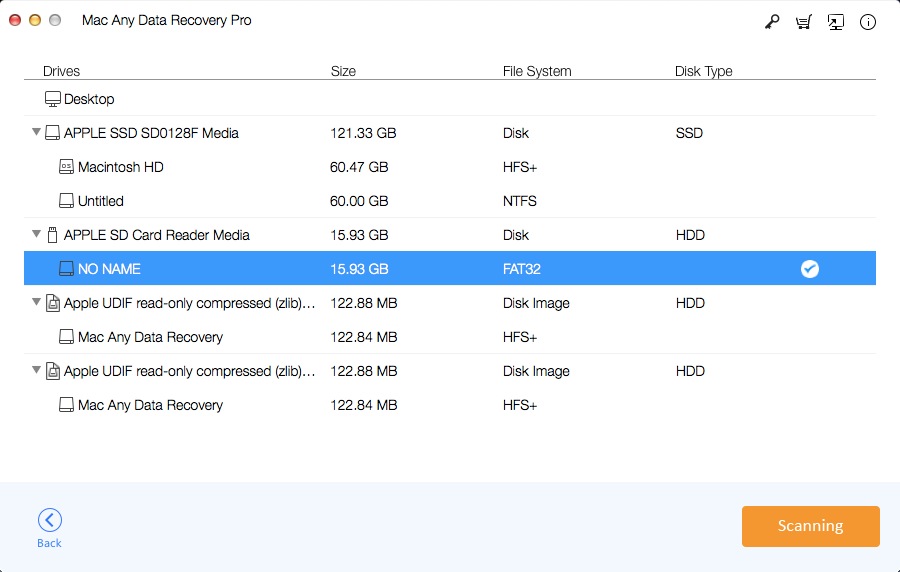
Step 3: Select files after scanning and click on Recovering button to save the lost files on Mac.