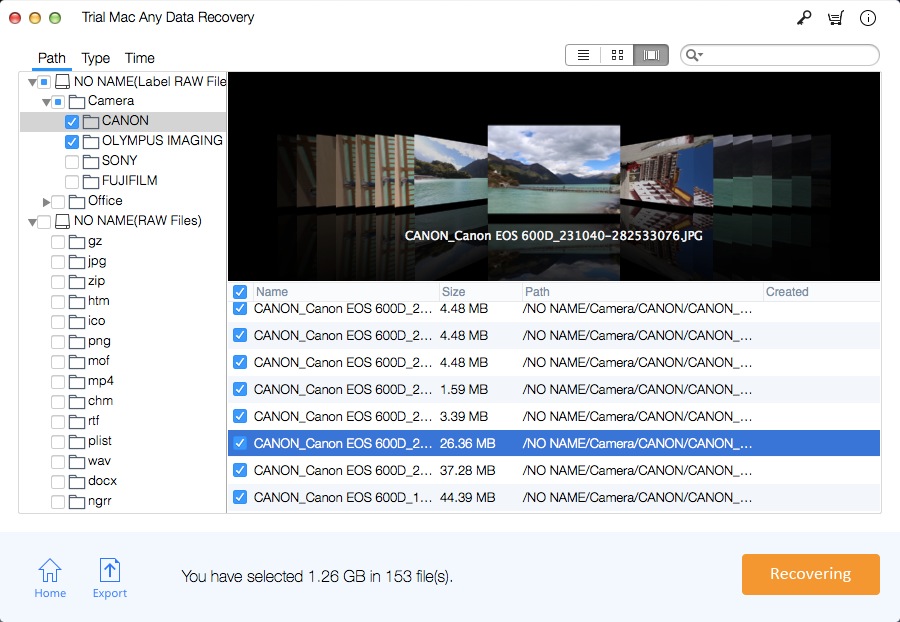Mac Photoshop File Recovery: Recover Unsaved/Deleted PSD File Mac
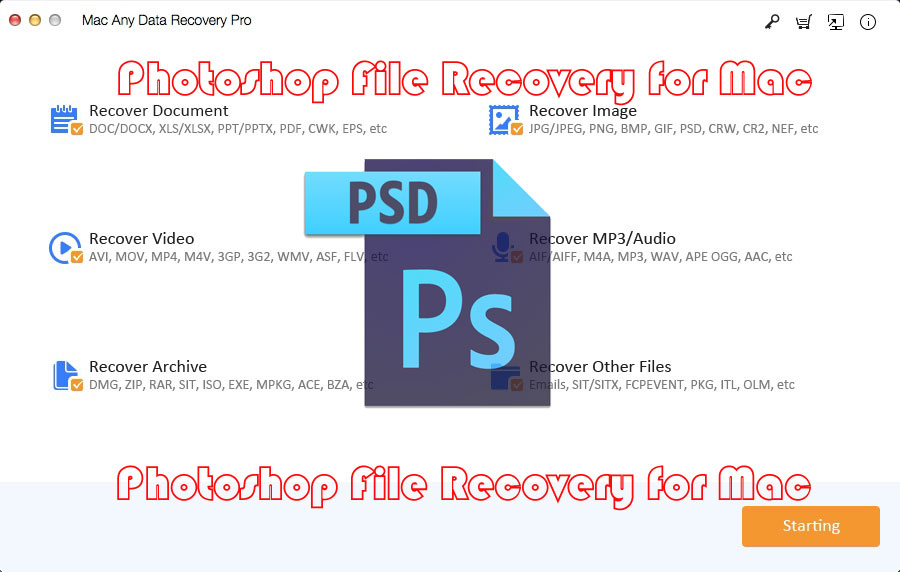
Summary
Can an unsaved Photoshop file be recovered on Mac? I accidentally deleted Photoshop files, how to recover deleted Photoshop files on Mac? To recover unsaved, deleted or lost Photoshop files, we would like to recommend Mac Any Data Recovery Pro, a professional Mac Photoshop File Recovery program that can recover your lost data, regardless of the reason for losing Photoshop files. Keep reading and follow the solution provided, you will learn how to effectively recover Photoshop files on Mac.
Photoshop File Recovery Software for Mac
Normally, Mac users can try 3 free ways to recover Photoshop files on Mac: recover Unsaved Photoshop File on Mac from The Autosave Location, recover Unsaved Photoshop files from Photoshop Temp Files on Mac, and recover the Previous Version from Time Machine Backup on Mac. If the above methods still do not work, we strongly recommend that you use third-party software to quickly restore the unsaved/deleted/lost PSD files on Mac. Mac Any Data Recovery Pro is the top Mac Photoshop File Recovery tool that can recover PSD files in various Photoshop file loss situations, such as hard disk crash, accidental Photoshop file deletion, system shut down before saving PSD files, failure to use the Autosave feature, Mac computer sudden Shut down due to power failure and so on.
3 Steps: How to Recover Unsaved/Deleted/Lost Photoshop Files on Mac
Step 1: Download, install and launch the best Photoshop File recovery tool on Mac. From the main window, only keep the "Recover Image" selected and uncheck other types of file. Click the Starting button.
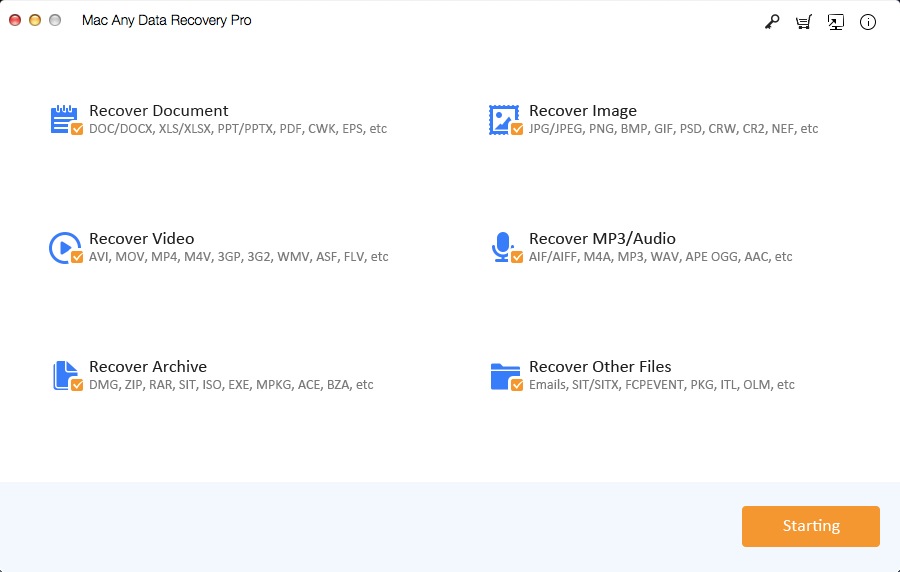
Step 2: Select the location from where your Photoshop files are deleted or disappeared, and click the Scanning button.
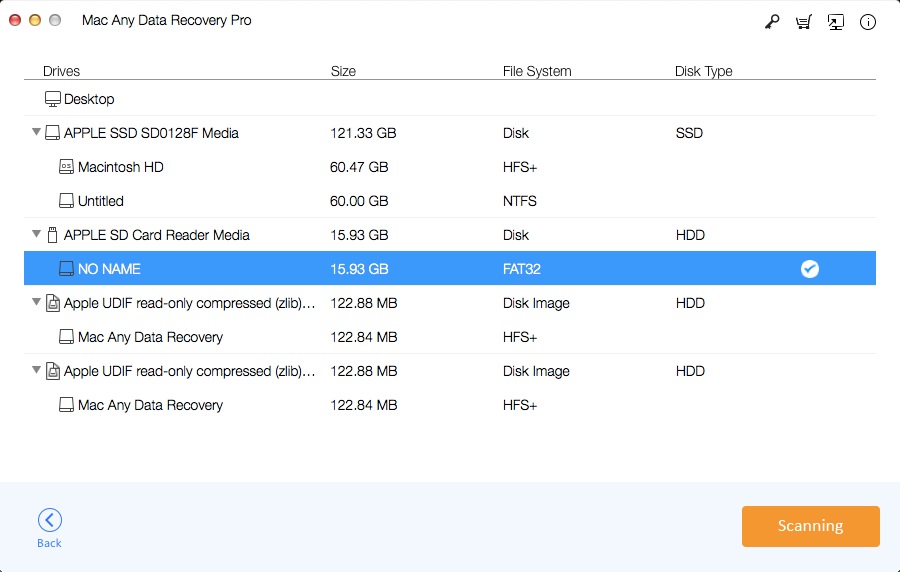
Step 3: Click the Recovering button to save Photoshop files back to your Mac.