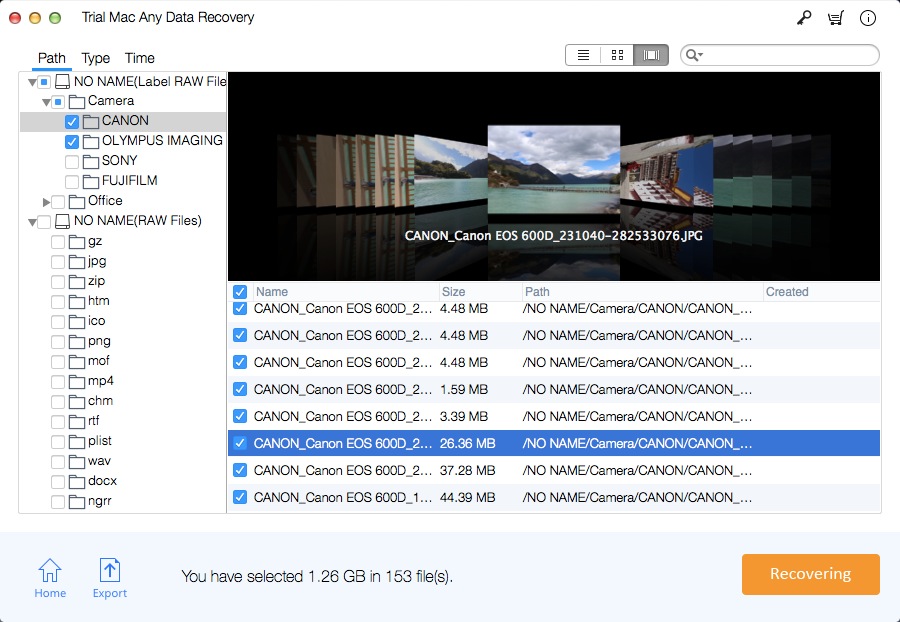How to Retrieve Deleted Keynote Presentation on Mac

Summary
How to recover a deleted/unsaved Keynote Presentation file on Mac? Keynote crashed and the presentation file disappeared, where did my Keynote presentation go on Mac? My Mac crashed and I had not saved my Keynote presentation, how to recover an unsaved Keynote presentation? There are several different ways to recover deleted, lost or unsaved Keynote files on Mac or MacBook, such as recover a deleted Keynote file from the Mac Trash Bin and restore deleted Keynote presentations from a Time Machine Backup. If you cannot recover lost Keynote Presentations from Mac Trash and Time Machine Backup, we recommend you to use the best Keynote File Recovery for Mac.
Best Keynote Recovery Solution: Keynote Presentation File Recovery Software for Mac
There are multiple reasons that can cause Keynote presentation file loss on Mac. The Keynote file may not be saved after changing the file, and the Mac computer suddenly shut down. Or, you may accidentally press the delete button and delete your Keynote file on Mac. Regardless of the reason, you can use Mac Keynote Recovery Tool - Mac Any Data Recovery Pro to recover lost, deleted, formatted and corrupted Keynote files or recover lost Keynote files from formatted or inaccessible hard drives on Mac computer. Keynote Recovery is fully compatible with all Mac computers, including MacBook series, iMac, Mac Mini and Mac Pro.
3 Steps: How to Recover Deleted Keynote Presentation on Mac
Step 1: Download, install and launch the top Mac Keynote Recovery software on Mac. Select specific file types and click the Starting button.
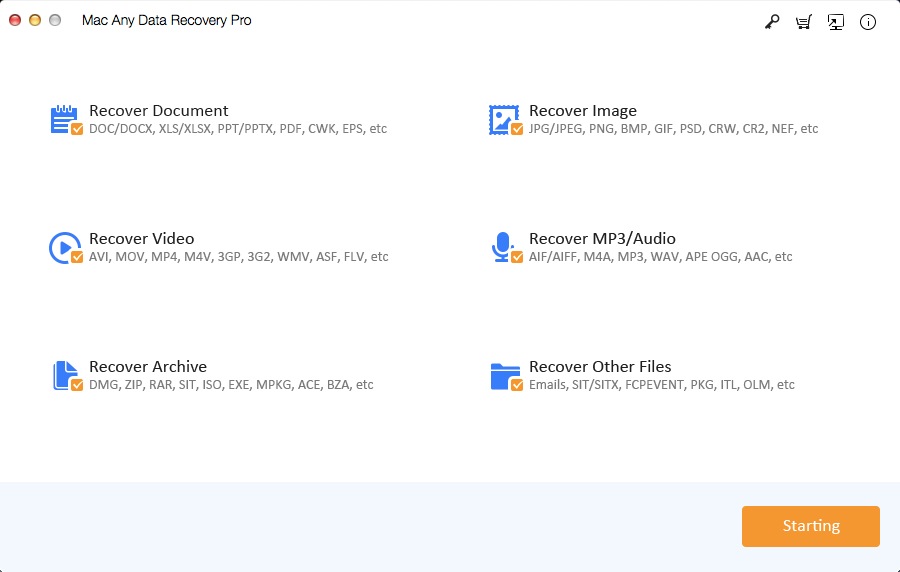
Step 2: Select the partition/volume that your keynote was lost from and click Scanning to search it. If you cannot find your Mac keynote file after the quick scan, go to "Deep Scan" to have a more in-depth search to recover your lost Mac keynote files.
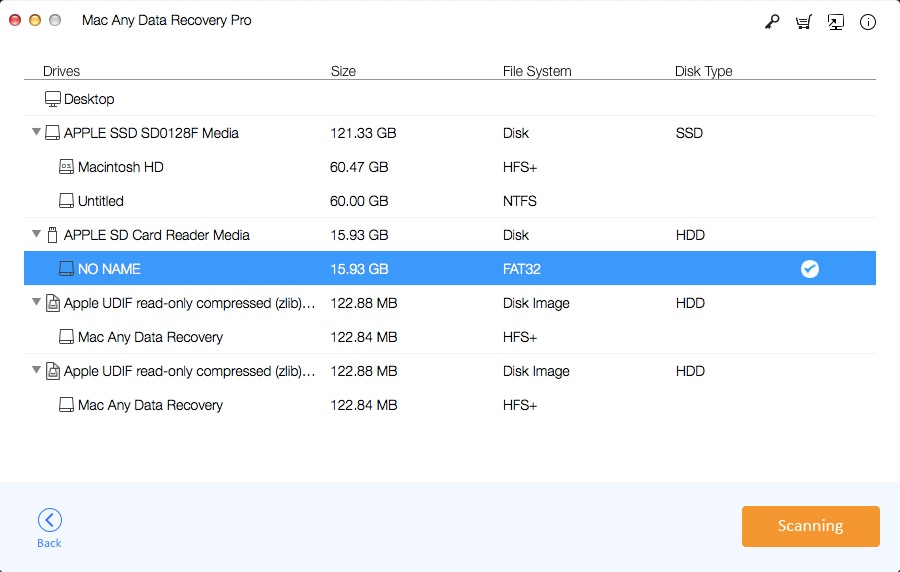
Step 3: Preview and select Keynote files you need to recover then click on the Recovering button to start the process.