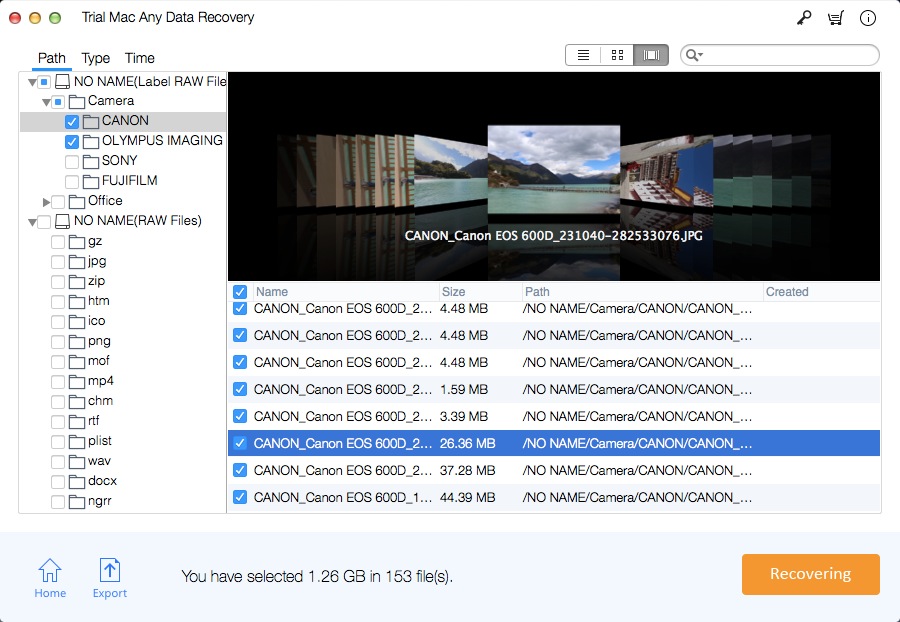How to Recover Deleted Photos from Lenovo Phones/Tablets on Mac
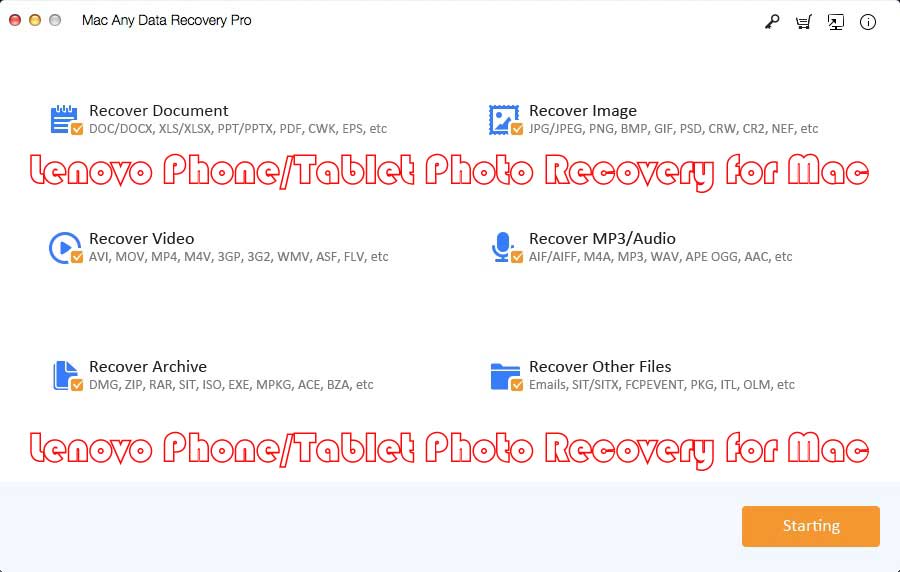
Summary
You can find easy-to-use and professional Lenovo Phone/Tablet Photo Recovery solution here. Mac Any Data Recovery Pro is an all-in-one Lenovo Photo Recovery for Mac tool that you can retrieve your deleted or lost photos from Lenovo Phones and tablets on Mac.
Overview of Lenovo Phone/Tablet Photo Recovery for Mac
It is possible to recover deleted photos from Lenovo tablet and phone on Mac computer. When you find that you have deleted or lost photos from Lenovo tablet or phone, please stop using it immediately and then you only need a tool that can recover photos from Lenovo tablet and phone easily and quickly. Fortunately, we provide you with the ideal Mac Lenovo Phone/Tablet Photo Recovery tool - Mac Any Data Recovery Pro, which is the most reliable Mac data recovery software you can find on the Internet. It enables you to recover deleted photos from the Lenovo Phones and Tablets after deleting, formatting, corruption, crashing, or virus infection. And it supports data (photo, videos, messages, calls, and other data types) recovery from Lenovo A6000/ A7000/ K3 Note/ K4 Note/ K5 Note or any other model on Mac.
3 Steps: How to Recover Deleted Photos from Lenovo Phones/Tablets on Mac
Step 1: Use a USB cable to connect your Lenovo Phone/Tablet with your Mac computer, making sure it is detected by your computer as an external hard drive. If not, please find the Settings > Developer, enable the USB debugging. Download, install and launch the Mac Lenovo Phone/Tablet Photo Recovery software on Mac. Select Recover Image option and then click the Starting button.
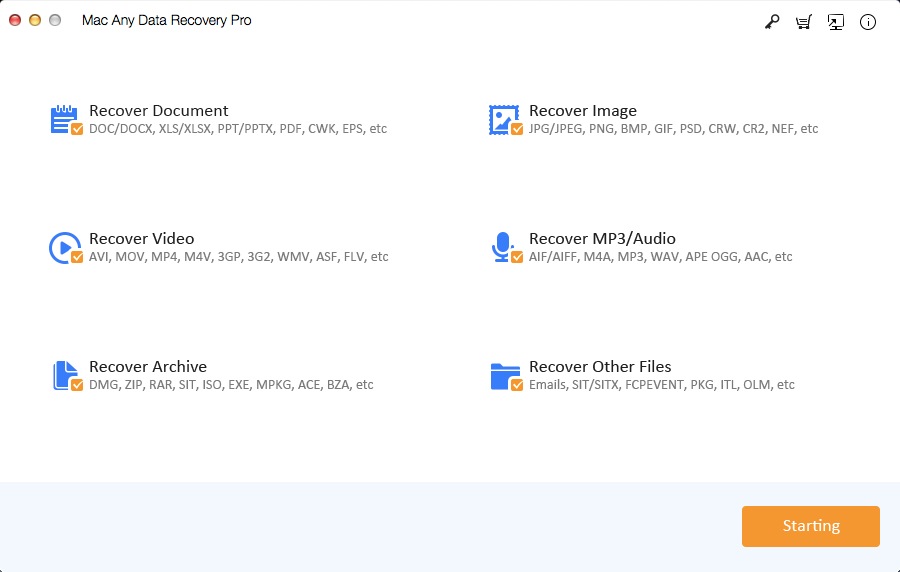
Step 2: Select the partition that represents a Lenovo Phone/Tablet where you have lost photos and then click the Scanning button.
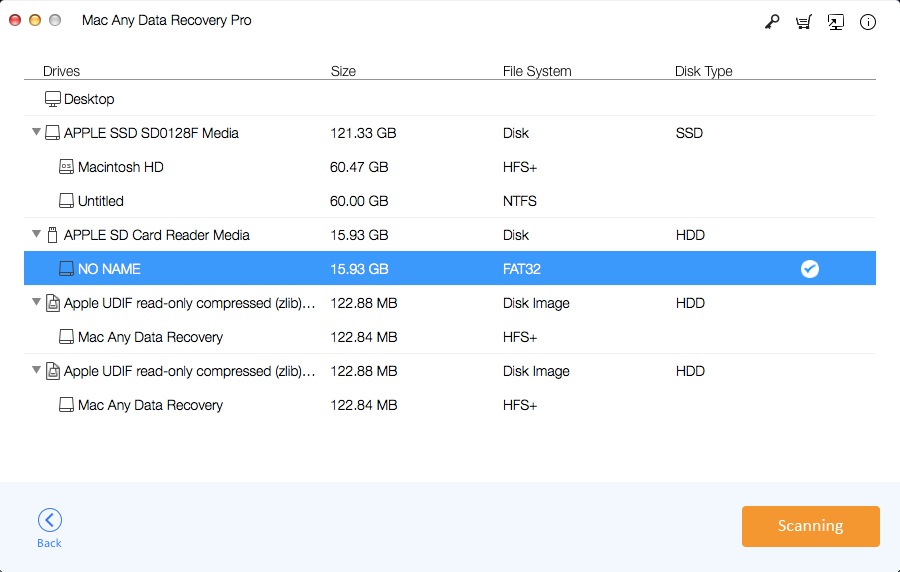
Step 3: After choosing the image files, click the Recovering button and choose a location on another drive to save the deleted photos.