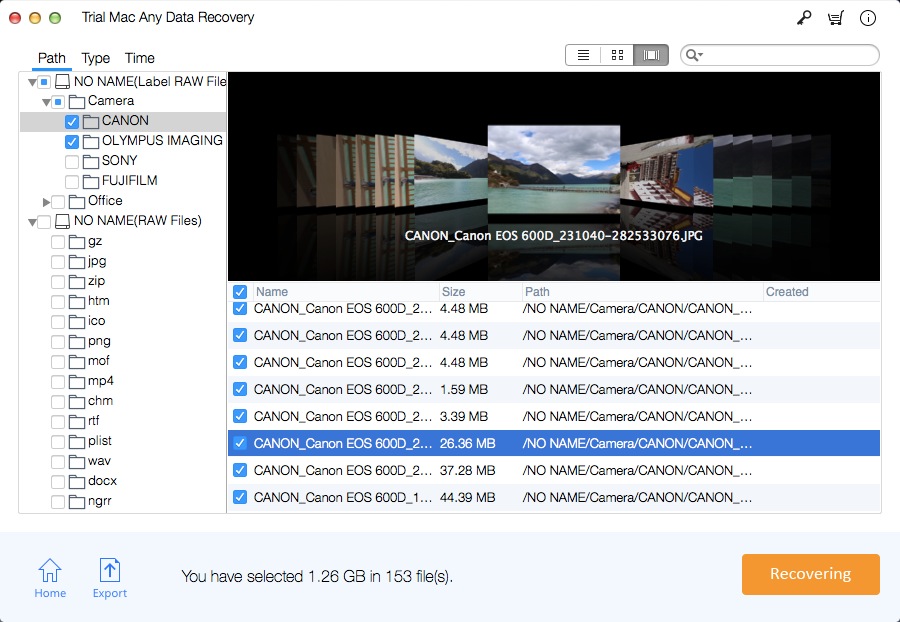Micro SD Card Photo Recovery Software for Mac Free Download

Summary
Can you recover deleted photos from Micro SD Card on Mac? How can I recover deleted photos from my micro SD card Android on Mac? Yes. Mac Any Data Recovery Pro is the top Micro SD Card Photo Recovery software for Mac which can completely restore photos and pictures from Micro SD Card on Mac.
Common Reasons You Lost Photos and Pictures from Micro SD Card
Accidentally deleted photos or videos from Micro SD card
Lost photos due to virus infection
Formatted the Micro SD card
Micro SD card is not accessible and your Mac computer does not recognize it
Micro SD Card Photo Recovery Software for Mac
To increase the success rate of restoring deleted photos from the Micro SD card, you need to stop accessing the SD card to avoid new data overwriting the deleted photos. The first thing you need to do is to remove the SD card from the device to avoid further data loss. Then use the Micro SD Card Photo Recovery for Mac tool to restore the lost photos from the Micro SD card. The Mac Micro SD Card Photo Recovery can retrieve Micro SD Card photos due to accidental deletion or lost, formatted, SD card corrupted and damaged, virus attacked and many other photo loss situations.
3 Steps: How to Recover Deleted Photos from Micro SD Card on Mac
Please connect the Micro SD Card to the Mac computer and make sure that the Mac computer is able to read it. Download, install and launch the best Micro SD Card Photo Recovery software for Mac - Mac Any Data Recovery Pro on Mac.
Step 1: Select file types and click the Starting button.
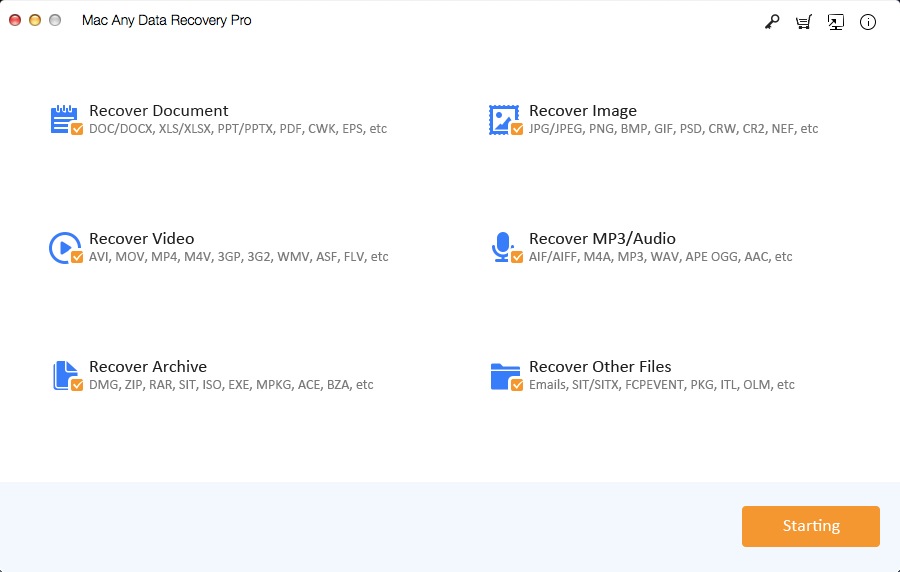
Step 2: Select the Micro SD Card drive and click the Scanning button to perform Micro SD Card photo recovery on Mac.
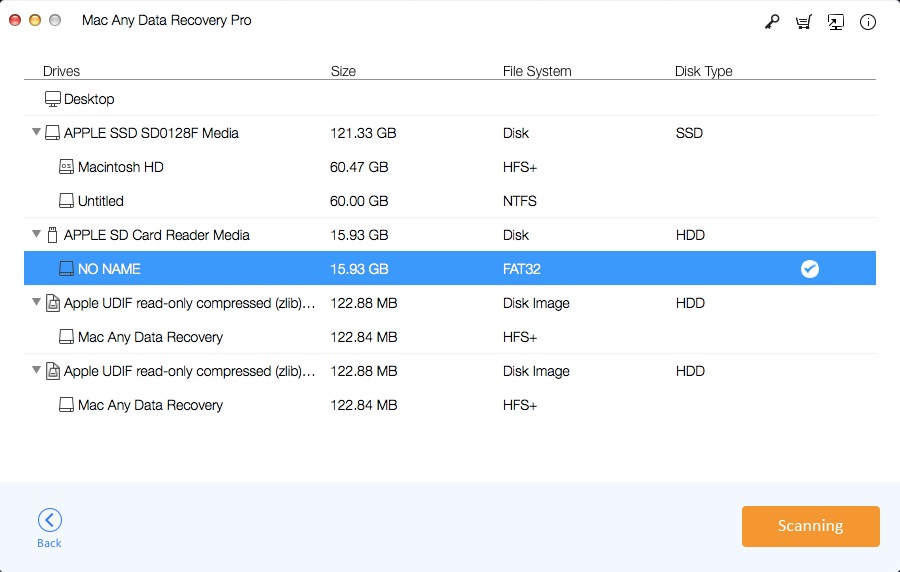
Step 3: Choose the target files and click Recovering button and the files will be restored to the location you selected.