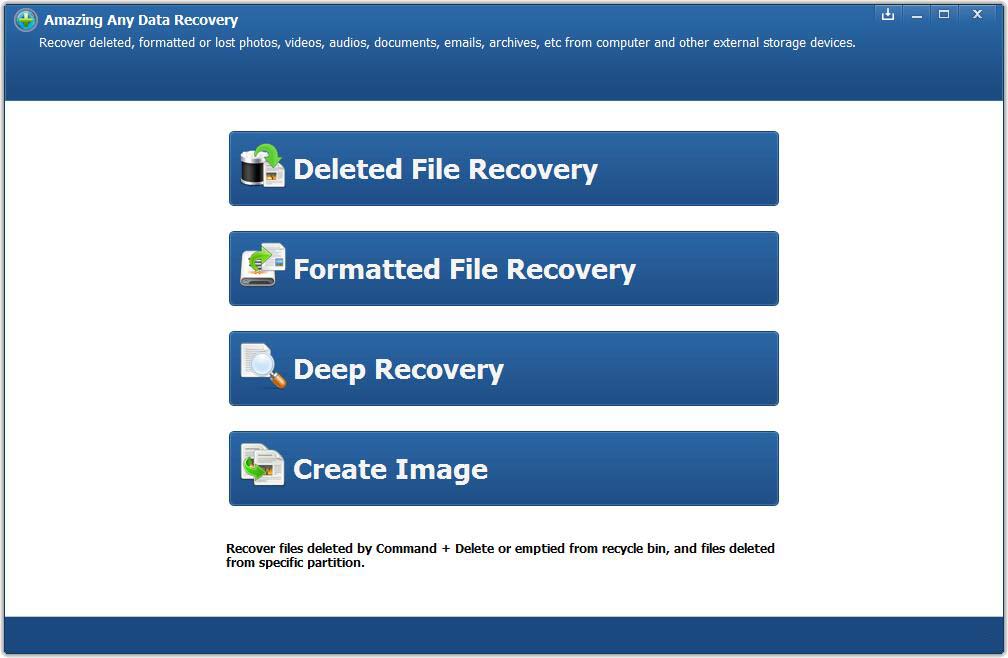Free SSD Data Recovery Software for Mac

Summary
Download Free SSD Data Recovery Software for Mac to recover formatted, deleted or lost files from SSD drives on Mac (iMac, MacBook Pro, MacBook Air and Mac Mini).
Download Free SSD Data Recovery Software for Mac
A solid state drive (SSD) is a solid state storage device that uses integrated circuit components as memory to store data persistently, typically using flash memory. It is sometimes referred to as solid-state devices or solid-state disks. Compared to other storage devices, SSDs have superior performance, low power consumption, fast circuit speed, and short access time. In addition, it reads and writes data through a memory chip (usually DDR RAM or flash memory). SSDs can be used on different devices, including computers, laptops, tablets, smartphones, digital cameras, and more. They provide fast and high performance to store or back up our important files. However, for some reason (for example, virus infection, improper operation, SSD corruption, partition loss on SSD, deletion or formatting, System failure, etc.), you may face data loss on the SSD. How to recover deleted, formatted or lost data from SSD on Mac? Free Mac Any Data Recovery provides Mac users with a completely free Mac SSD data recovery solution. This Free SSD Data Recovery Software for Mac can restore all files stored in Mac SSD, including photos, pictures, images, notes, videos, music files, audio, contacts, e-mails, Word documents, PDF files, PPT files, Excel files, archives and more file types.
How to Recover Deleted, Formatted or Lost Data from SSD on Mac
Download, install and launch the Free Mac SSD Data Recovery software on your Mac computer. It is compatible with macOS 10.15 (macOS Catalina), macOS 10.14(Mojave), macOS 10.13 (High Sierra) and Mac OS X 10.6 above.
Step 1 Select File Types
Choose files types and click "Starting".
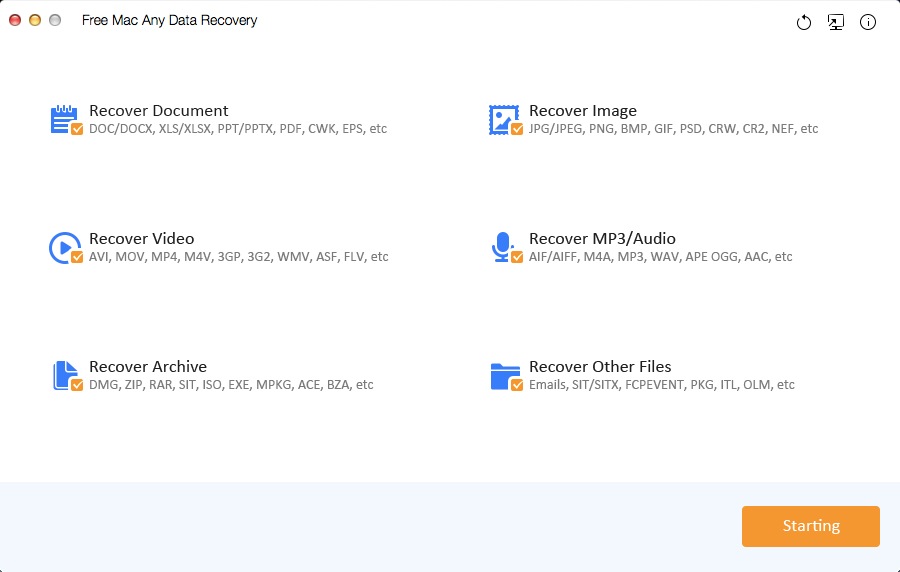
Step 2 Select the SSD Drive
Select the solid-state disk drive and click "Scanning".
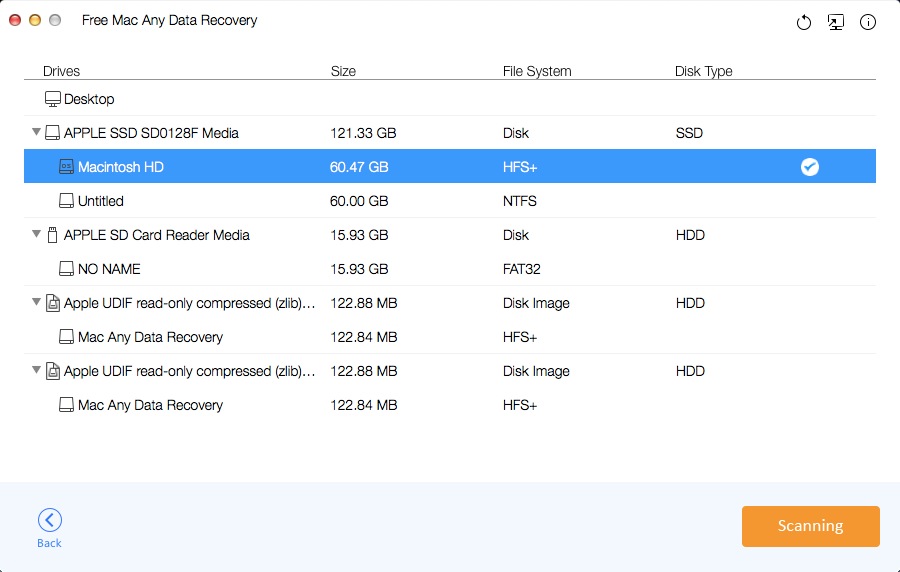
Step 3 Recover Lost Files from SSD on Mac
When the scanning is complete, you can preview found files and then click "Recovering" button to get them back from SSD on Mac.
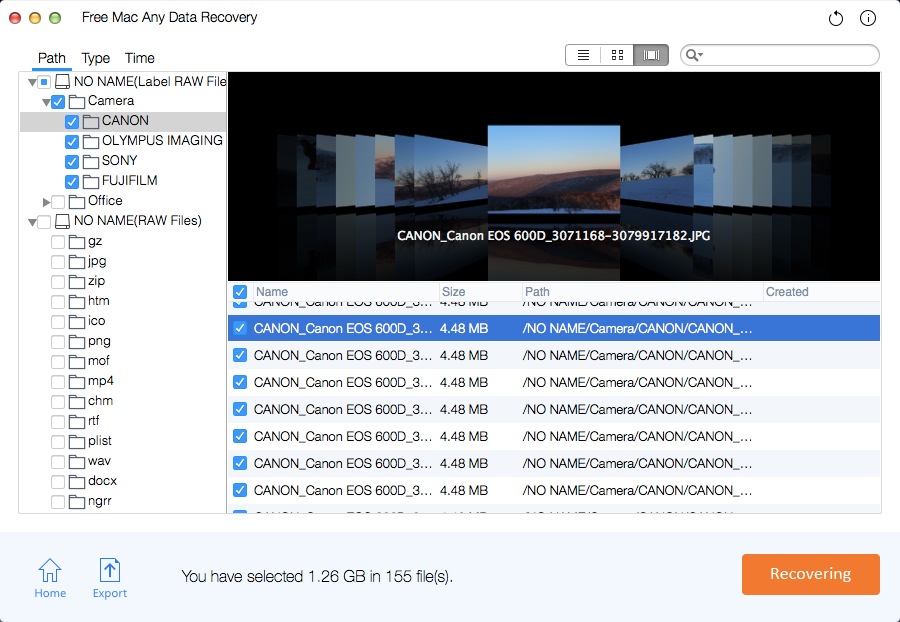
Free SSD Data Recovery Software for Windows Download Options