How to Recover Deleted Photo/Video from Digital Camera Memory Card
Mac Digital Camera Photo Video Recovery allows you to recover your precious memories from corrupted memory cards unrecognized by Mac computer, as long as they're visible as a drive with an assigned letter! It can read all memory cards currently available on the market and recover all popular photos and video file formats. All deleted or lost photos are still on digital camera, but invisible and be ready to be overwritten by new data. Only with the help of Mac Digital Camera Photo Video Recovery program, it enables you to recover deleted photo and video files from cameras and camcorders on Mac.
There are several options for Mac data recovery software. The best of these is Mac Any Data Recovery Pro, which scans deleted files, text documents, audio, files or videos on your Mac and lists everything it finds. You can then preview the files to check if they are what you are looking for and restore them. Once you realize that you need to recover the file, stop using the Mac immediately, the file will not be overwritten, and the data recovery software will most likely recover it intact. The longer you use your Mac, the more likely it is to completely cover it.
How to Recover Deleted Photo/Video from Digital Camera Memory Card on Mac
Mac Digital Camera Photo Video Recovery software can fully recover photos and videos from hard disk, partition, digital camera, SD card, music and video player, USB flash drive due to deleted, formatted or other reasons.
3 Steps to Recover Deleted or Lost Files from Digital Camera
Step 1: Connect Camera to Mac Computer
Use a USB cable to connect your digital camera to your Mac computer or pull out the SD card from Camera, then use an e-card to connect it with your Mac computer. Download, install and run Mac Digital Camera Photo Video Recovery.

Step 2: Choose the Digital Camera
Select the digital camera or memory card, and click "Scan" to start recover deleted photos and videos from digital camera.
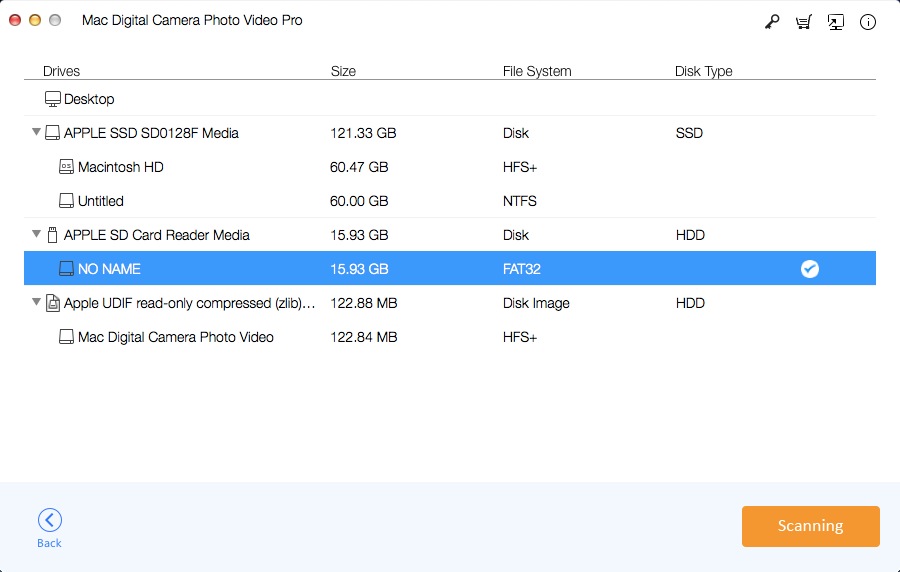
Step 3: Preview and Recover Files from Camera
After then, select files to preview them. When find the target ones, check them all and click "Recover" to save them on your Mac computer.


